Have you been trying to figure out how to get access to the Brazoria County Judicial Records from your home computer? Hopefully this walk through will help you out.
The first step is to go to the Brazoria County Court Records inquiry website.
Once you are here, you will see that you have access to:
- criminal records
- civil records
- family records
- probate records
- jail records
- court calendar
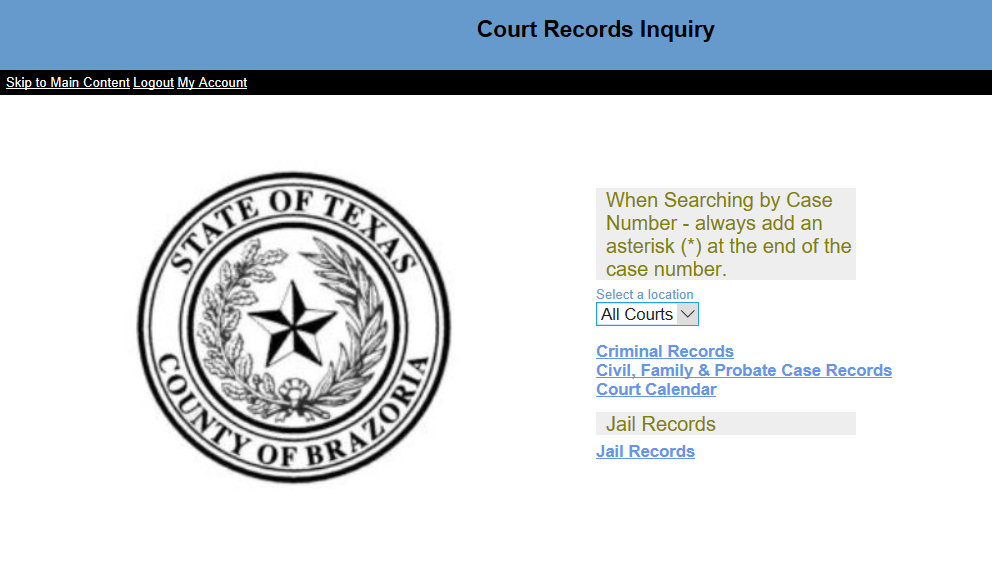
At this point you need to make your selection for which type of case that you are trying to access. If you are interested in criminal records, click criminal records. Once you click that link you will see the following
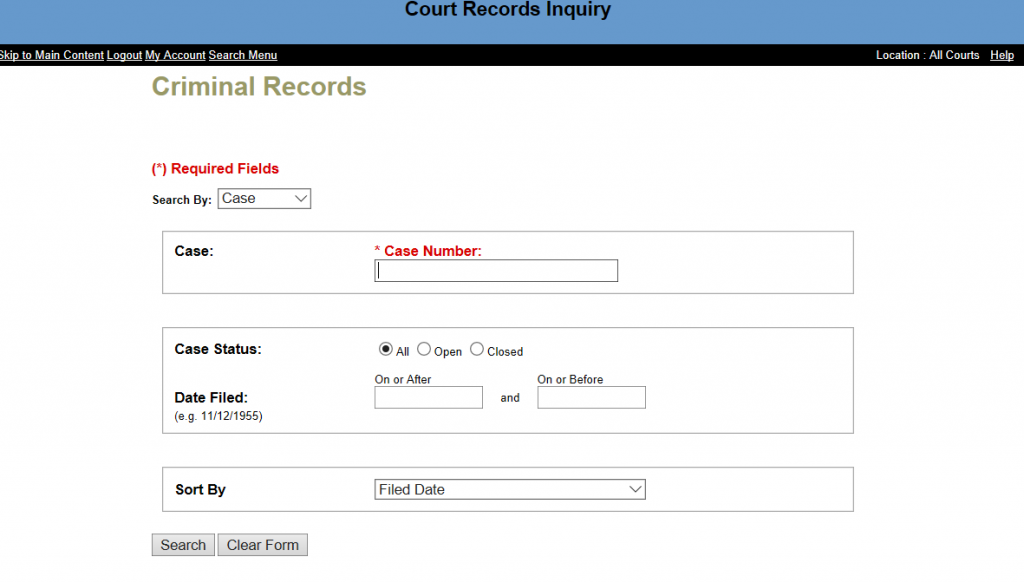
In the drop-down menu title “Search By”, you can choose to search by case, defendant, citation, or attorney. The most common search is by defendant. Once you switch the drop-down menu to defendant, the screen will look like this
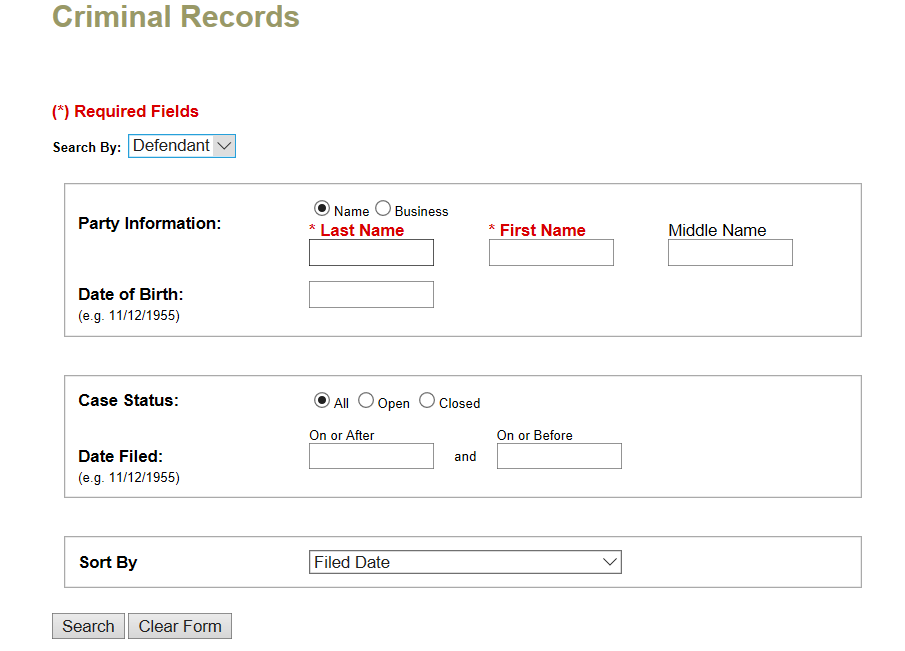
On this screen, it is best to just enter the required fields that are red. You MUST enter a last name and first name to search for a defendant this way. If the person has a very common name, then you have the option to include birthday, middle name, and a range of the date filed. However, because this is a county database, and is manually entered, it is typically always better to just enter the name.
Once you enter the name, there will be a drop-down menu of the individuals by that name that have (or had) criminal charges filed against them in Brazoria County. Click on the individual that you are looking for. Once you click on the person’s case, the general summary will pop up. This page will look like this:
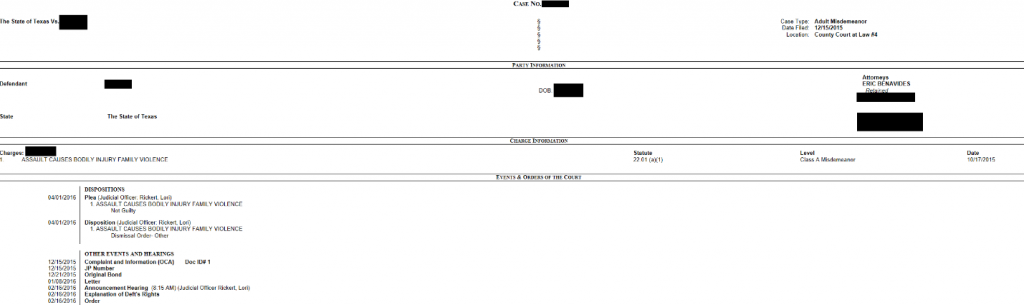
As you can see it will typically consist of the case information, party information, charge information, and events and orders of the court.
In the case information you will see:
- The name of the defendant
- The Brazoria County criminal case number
- Whether the case is a misdemeanor or felony
- The Date the Case was filed
- And the court that is overseeing this case
In the party information section, you will see:
- The name of the defendant
- The date of birth of the defendant
- The Attorneys associated with this case (from both the defense and the State of Texas)
The charge information will include:
- The defendant’s name again
- The charge that he/she is being accused of
- The section of the penal code where this charge falls under
- The level of case charges (Class A Misdemeanor, Class B Misdemeanor, etc)
- And the date of the alleged offense
Under the events and orders of the court you will see:
- The disposition of the case
- Whether the individual pled guilty or not guilty
- If case was dismissed if would appear in this area as well
- If the person was placed on probation, it would show all the terms
- If the person was placed in jail, you would see the length of the sentence and the credit given to the individual
- If a driver’s license was suspended, the period of the suspension would appear here
- You will also see a list of all hearings and events, these can include:
- List of normal court dates
- Complaint and information
- Bond information, etc
Civil, Family, and Probate Case Searches in Brazoria County
If instead of criminal you are looking for civil, family, or probate searches, just click that link on the main page. Just like the criminal section you will have the opportunity to search by case number, or name, etc. Again, the easiest way is by name. To show an example of the types of cases that can pop up in this search I typed in a very common name and you can see the results below:
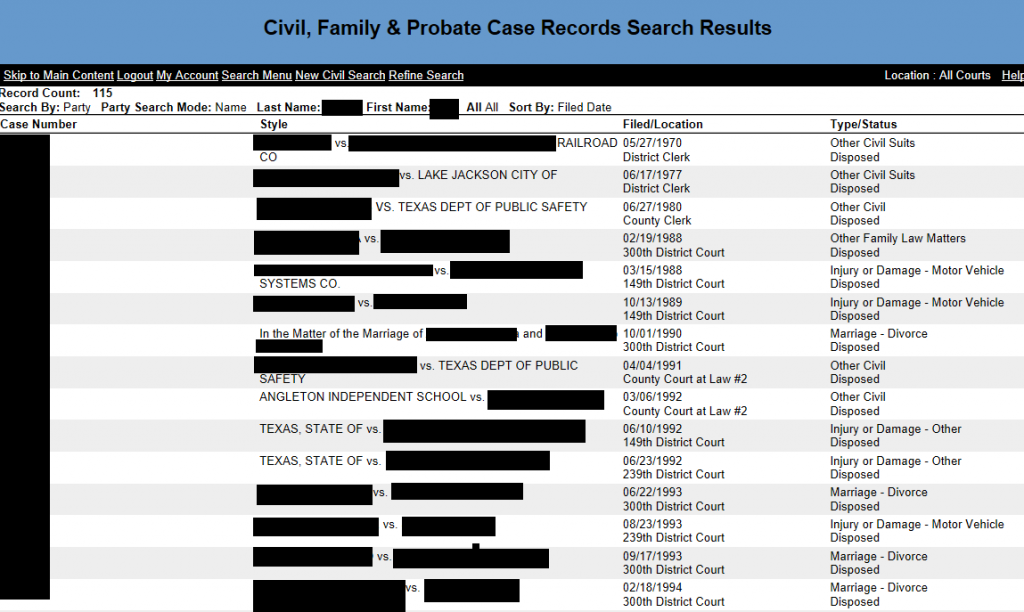
As you can see, common cases range from Brazoria County DWI, civil suits, custody issues, car accidents, divorces, etc.
It is a fairly easy system to use once you get the hang of it. If you have any specific questions regarding this system, contact Brazoria County directly. I am in no way associated with Brazoria County. I am simply trying to help individuals with a short tutorial on how to use their system. Hope this helped.
Thank you.

Eric Benavides is a Houston Criminal Defense Attorney. He is the founder of Benavides Law Group. He is a graduate of the prestigious Texas Criminal Defense Lawyers Trial College and is a proven trial lawyer. He has been named a Texas Super Lawyers Rising Star and has been recognized as one of the best criminal lawyers in Houston by Houstonia and H-Texas magazines.

Leave A Comment